华为服务器 X6000 XH320V2 利用Linux重置IPMI
操作步骤
1、安装ipmitool
yum install ipmitool -y2、ipmitool mc info 可以查看bmc版本(如果没输出就是ipmi挂了,不用修了)
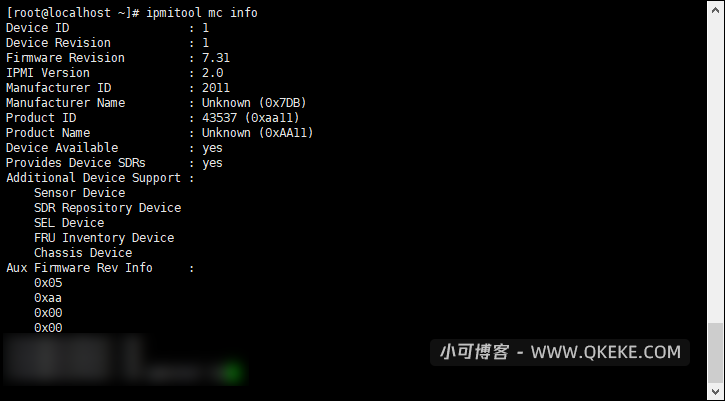
3、ipmitool lan print 可以查看IP
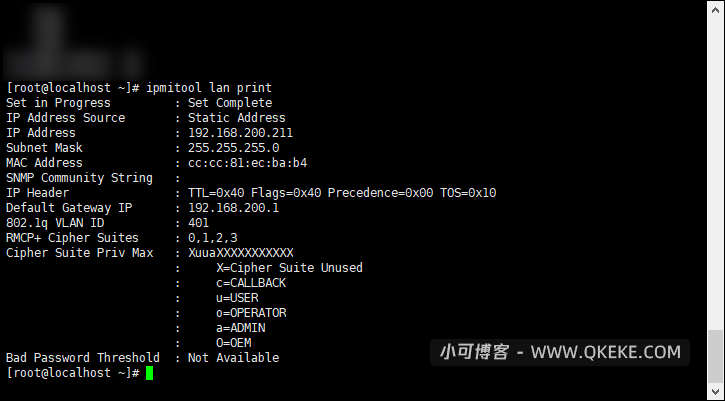
4、下面我们可以通过 命令设置 IPMI 的地址(华为的独立IPMI口 是序号1开始)
[root@localhost ~]# ipmitool lan set 1 ipaddr 192.168.200.211
Setting LAN IP Address to 192.168.200.211
[root@localhost ~]# ipmitool lan set 1 netmask 255.255.255.0
Setting LAN Subnet Mask to 255.255.255.0
[root@localhost ~]# ipmitool lan set 1 defgw ipaddr 192.168.200.1
Setting LAN Default Gateway IP to 192.168.200.15、关掉 IPMI 的 vlan 设置
[root@localhost ~]# ipmitool lan set 1 vlan id off6、有关于账号和密码的设置请参考以下链接:
https://www.keke.moe/archives/1626.html
版权声明:
作者:三炮不吃鱼
链接:https://www.keke.moe/archives/1742.html
文章版权归作者所有,未经允许请勿转载。
THE END